|
|
|
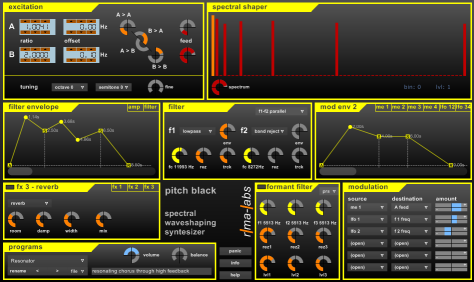 The Synthesizer: Download Here is a short teaser track made with Orion Platinum using two instances of Pitch Black: Download ManualI developed PitchBlack as a side project of a bigger additive synthesizer. The goal was to build a synthesizer with a not-so-usual synthesis algorithm
Sound ArchitecturePitch Black is hybrid synthesizer. It contains elements of FM, additive and subtractive synthesizers. According to the non-linear behavior of the spectral shaper drastic sound changes are possible with a minimum of parameter changes.Please note: most controls can be cranked up to produce unpleasant, overdriven, distorted sounds. This is by design and adds character to the sound ;) Just in case: there is a panic button. What is Spectral Waveshaping?The shaper modifies a signal so that the signal is enriched with additional frequency components.The amount of the frequency components (bins) can be controlled using the bars of the shaper control. ExcitationThis modules defines the basic signal before fed into the shaper. Basically it's a two operator frequency modulation (or rather phase modulation to be precisely) -oscillator.Operator A or B can be individually fed into the shaper. A and B are able to modulate each other and to modulate themselves. When using A > A (or B > B) -modulation the A (or B) -operator's signal is morphed from sine (at zero) to saw (at one third) to white noise (at full setting) A and B can be detuned using the ratio and offset controls. The controls have three areas with buttons and drag and drop abilities for coarse, medium and fine control. Hold the SHIFT-key for more fine control. BTW: the longer a spin buttin is pressed the faster the value changes. The Exciter can be tuned according to octave, semitone or fine -tuning The Spectral ShaperThe leftmost bar (the orange one) controls the amount a[1] of the original signal. So if only the orange bar is shown and all other bars (the red ones) are zero, only the original signal is passed through the shaper.The n-th bar (starting with leftmost red bar) controls the amount (a[n]) of the n-th frequency (n*wt). Lets start with a simple example: Feed the shaper with a single cosine wave signal (all modulations off (A > A, A > B, B > A, B > B), B feed zero, A feed at max). Start with the only the 1st bar (orange), all other are zero (and filters open of course). We hear a[1]*cos(wt) Now add additional frequencies by clicking and dragging the mouse and adding red bars (alternatively hold the SHIFT-key to move a single bar) We hear a[1]*cos(wt) + a[2]*cos(2*wt) + a[3]*cos(3*wt) + .... + a[64]*cos(64*wt) This formula works for perfect cosine waves. Now things get more exciting: Due to the nonlinear behavior of the shaper the sound drastically changes, even producing inharmonic frequencies, when the cosine wave is distorted. An easy way for this is to add a little self modulation to the operators, add more modulation or mix and detune both operators using the ratio and offset controls. The spectrum control can be used to quickly switch off higher frequency bins. FiltersThe raw material from the shaper can be "substractively" processed by using two multimode filters (each supporting lowpass, highpass, bandpass, band reject and peaking modes). The filters can be used
trck controls the modification of the filter's cutoff related to the played note on the keyboard There is also a formant filter with tree formants (frequency peaks). The filter offers a couple of vowel presets or can be used freely as 3 independent bandpass filters. FXPitch Black has three chained effect sections, each offering a reverb, delay, chorus/flanger, saturation and overdrive effect.Each effect can be individually switched on or bypassed (button in upper left corner) EnvelopesThere are two envelopes (filter and amp) and four modulation envelopes (me)
LFO'sFour LFO's can be used for modulation. Specify frequency (either free-running or host synced (also dotted or triplets)), waveform and modulation amount.Modulation MatrixThe modulation matrix has six slots. Specify source, destination and modulation amount (bi-polar).slot 1 - slot 4: source:
slot 5 - slot 6: source
Program SectionThe program sections allows control of volume and balance.For each patch/program a small note (50 chars) can be entered. Use the rename button to change a patch name. The patch manager supports patch banks up to 64 programs. The programs can be saved individually or together in a text file. The programs or the whole bank can be loaded from a text file. Of course patches and banks can also be managed by a VST host (fxp or fxb files) SoundsThe enclosed sound are mostly made to demonstrate the abilities of the synthesizer. Check the notes in the program section.Starting from behind there are a couple of tutorial sounds. General NotesThe panic button stops and restarts audio (just in case)Clicking the help button overlays a transparent help window. Note the controls are still active. Close window by clicking the x-close button in the upper right corner. Clicking knobs/controls by holding the CTRL-key resets the control to a default value. Clicking and dragging knobs/control by holding the SHIFT-key adds fine control (smaller changes on mouse movements) The formant filter and FX sections can be bypassed (click the "light" on left side of title bar to switch on/off) Installation, System RequirementsPitch Black is a VST instrument plugin. Platform: Windows. A SSE capable processor is needed.Pitch Black has been tested with Orion Platinum, FL Studio, Energy XT 2, Traction 2 on Windows XP SP2. But it should also run with the myriad of VST-capable sequencer programs or visual studios. To install just copy PitchBlack.dll into your VST plugin folder and follow the VST hosts's method of inserting plugins. have fun tweaking...VST is a trademark of Steinberg Soft- und Hardware GmbH |
||
| f | last update 2011/02/17 | |